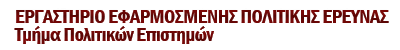A method for transforming ordinal variables
Odysseas Moschidis, Theodore Chadjipadelis
The similarity of individuals with respect to a number of ordinal variables is the main topic of this work. We consider the application of Multiple Correspondence Analysis (MCA) on m ordinal variables for n subjects. In the context of ordinary MCA, each variable is transformed into a suitable number of binary variables and the derived matrix is analyzed using the X2 metric as the similarity measure. As a consequence, there is a loss of information from the original data, since ordinal variables are treated as nominal.
In this paper, we propose a method for transforming the original variables, taking into account their ordinal nature. By applying the proposed method, a variable measured on m categories is transformed into a variable with n categories by assigning a probability to each category, instead of recoding each category into a new binary variable. We argue that the proposed transformation scheme leads to more accurate results than the one used in ordinary MCA.
In order to utilize the proposed algorithm, we created a macro, which is incorporated into Microsoft Excel file DIAS_II.xls . To use the DIAS_II macro, save DIAS_II.xls file to your working directory and apply the following instructions:
- Open DIAS_II.xls file
- Enable macro content (if disabled from default preferences. see the pop-up window)
- Copy the variable into consideration from the data file into the first column of DIAS_II.xls file.
- From macro submenu select DIAS_II macro.
- Click Run.
- Choose the appropriate n in the dialog box.
- In the file book1.xls the corresponding n-tuples for every case (line) are given
Remarks:
** Choose the option "Transformation of an m-point ordinal scale to an m-tuple" (in step 6) for the case n=m.
**In order to use the macro for several variables repeat steps 3-6 above for every variable. For every repetition a new xls file is created.
Find in the links below:
- The data set for the example: Raw data (in a scale 1-5).
- the two data sets: ( 0-1 table Data 0-1 matrix and n-tuples Data 5-tuples matrix) used for MCA.